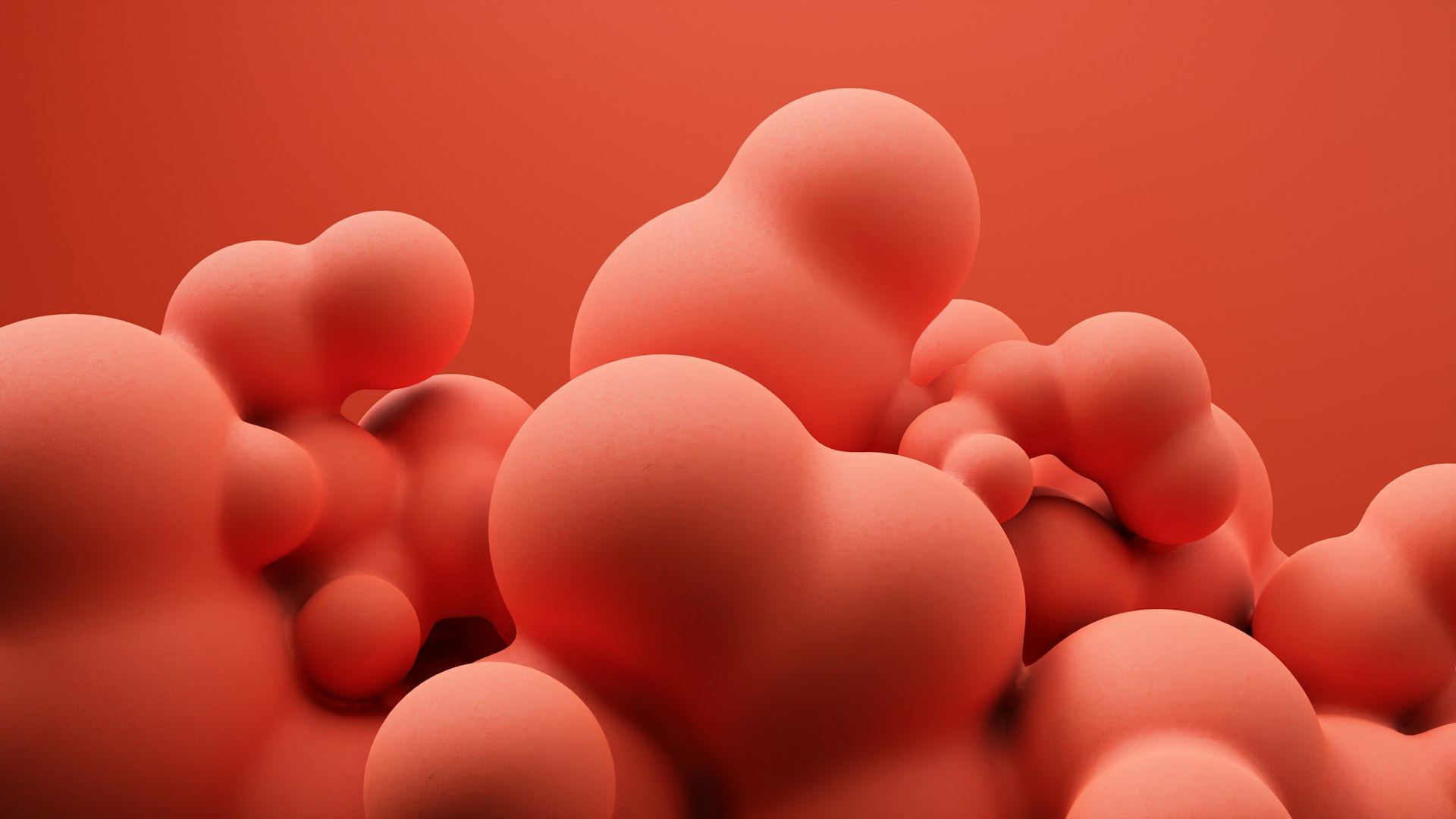Unlocking Inclusive Play: Practical Solutions for Gaming Accessibility

Photo by Possessed Photography on Unsplash
Introduction: The Need for Gaming Accessibility
Video games have become a global entertainment phenomenon, offering social interaction, skill-building, and escapism. For millions of disabled players, however, barriers in design and hardware can make these experiences inaccessible or frustrating. As the industry recognizes the fundamental right to play, developers, charities, and disabled gamers themselves are pioneering solutions that foster genuine inclusion and enjoyment [1] .
Understanding Barriers Faced by Disabled Gamers
Gamers with disabilities encounter a wide array of challenges, from inaccessible controls to non-customizable interfaces and lack of visual or auditory accommodations. These barriers can exclude people with mobility, sensory, or cognitive impairments from fully participating in gaming communities. According to research presented at the ACM CHI conference, there is no industry-wide standard for identifying accessibility barriers or solutions, leading to inconsistent player experiences [3] .
Disabled gamers often develop creative workarounds, such as modifying controllers or seeking out games with customizable settings. This community-driven innovation highlights both the persistent gaps in accessibility and the resilience of players determined to enjoy gaming [3] .
Industry Initiatives and Best Practices
Game studios are increasingly investing in accessible design by collaborating with advocacy organizations and implementing proven frameworks. One key initiative, Accessible Player Experiences (APX) , offers a set of 22 design patterns that guide developers in creating games that can be tailored to various needs. APX shifts the focus from compliance-only standards to genuinely inclusive design, encouraging adjustable controls, scalable difficulty levels, and flexible game cues [1] [4] .

Photo by Emily Wade on Unsplash
Major game publishers now consult with accessibility specialists and disabled gamers themselves to identify pain points and test solutions before release. For example, adjustable text sizes, colorblind modes, and voice narration options are becoming more common in mainstream titles [2] .
Empowering Players Through Technology
The rise of adaptive controllers and software customization has transformed gaming for many disabled players. Microsoft’s Adaptive Controller for Xbox, featuring large programmable buttons and connectivity for assistive devices, is a widely recognized example. Such hardware allows users to tailor input methods to their physical abilities, greatly expanding access [2] .
Remappable controls-available on platforms such as PlayStation and Xbox-let players assign functions to their preferred buttons, bypassing physical limitations imposed by default schemes. These features are increasingly available through both console system settings and in-game menus, making them accessible to a broader audience [2] .
To get started, players should:
- Check the accessibility options in their chosen game’s settings menu.
- Explore their console’s system-level accessibility controls for remapping and adaptive input.
- Search for community forums and official support sites for advice on compatible assistive technologies.
If unsure about available features, consider searching “game accessibility settings” plus the game or console name, or consult the official support pages of major manufacturers (e.g., PlayStation, Xbox, Nintendo).
Accessible Game Design: Practical Steps for Developers
Developers seeking to enhance accessibility should adopt a multi-layered approach. The APX Triangle framework identifies three critical layers: access (players can perceive and interact with the game), challenge (players can meaningfully engage with game mechanics), and enjoyment (players can fully experience the narrative and play elements) [4] .
Implementing accessible design involves:
- Providing adjustable text size and font contrast for visual impairments.
- Including closed captions and audio cues for deaf or hard-of-hearing players.
- Supporting colorblind modes to distinguish game elements for color vision deficiencies.
- Offering simplified controls and alternative input methods for players with limited mobility.
For more in-depth learning, organizations like AbleGamers offer developer resources and training programs on accessibility best practices [1] .
Community Advocacy and Role Models
Many advances in gaming accessibility have been driven by disabled gamers and advocates. Individuals like Ian Hamilton , a renowned accessibility consultant, work directly with studios to enhance features in popular games and create robust guidelines for inclusive design [5] . Charities such as AbleGamers provide specialized gaming setups and assistive equipment to hundreds of disabled people, offering not only technical solutions but also a supportive community [1] [5] .
Disabled content creators, such as Twitch streamer Mike Begum , demonstrate that with adaptive technology and creative problem-solving, disabled gamers can excel and inspire others. These role models promote greater visibility and encourage the next generation to push for more accessible games [5] .
How to Access Accessibility Resources and Support
If you are a disabled gamer seeking solutions, consider the following steps:
- Consult the accessibility options within your favorite games and gaming platforms. Most major consoles have dedicated accessibility support sections on their official websites.
- Contact advocacy organizations like AbleGamers for advice, equipment recommendations, and community support. You can visit their website for resources and outreach services [1] .
- Search for online forums and social media groups focused on gaming accessibility. These communities share tips on adaptive equipment, accessible game recommendations, and troubleshooting advice.
- If you are a developer, explore APX resources and training to design more inclusive games. Subscribe to updates and engage with accessibility experts for ongoing learning [4] .
If you cannot find specific resources for your needs, try searching “video game accessibility” plus your disability type or preferred platform. Reach out to local disability organizations for information on technology grants or equipment lending programs.
Challenges and Future Directions
While progress has been significant, many disabled gamers still face challenges, such as inconsistent implementation of features or lack of awareness among developers. Advocates continue to push for industry-wide standards and better education for game designers. The future of accessibility relies on ongoing collaboration, feedback from disabled players, and the commitment of studios to prioritize inclusive design from the outset [3] [1] .
Alternative approaches include using third-party assistive technology, customizing hardware, or engaging with local gaming communities to share solutions. As awareness grows, more resources and opportunities are likely to emerge, making gaming a truly inclusive pastime for all.
References
- [1] AbleGamers (2024). How the Gaming Industry Is Adapting.
- [2] AccessiblyApp (2024). Video Game Accessibility: Examples & Best Practices.
- [3] CREATE UW (2024). Hard Mode: Accessibility, Difficulty and Joy for Gamers With Disabilities.
- [4] Accessible.Games (2024). Accessible Player Experiences (APX).
- [5] ReciteMe (2024). Invading the Space of Video Game Accessibility.
MORE FROM promohunterpro.com