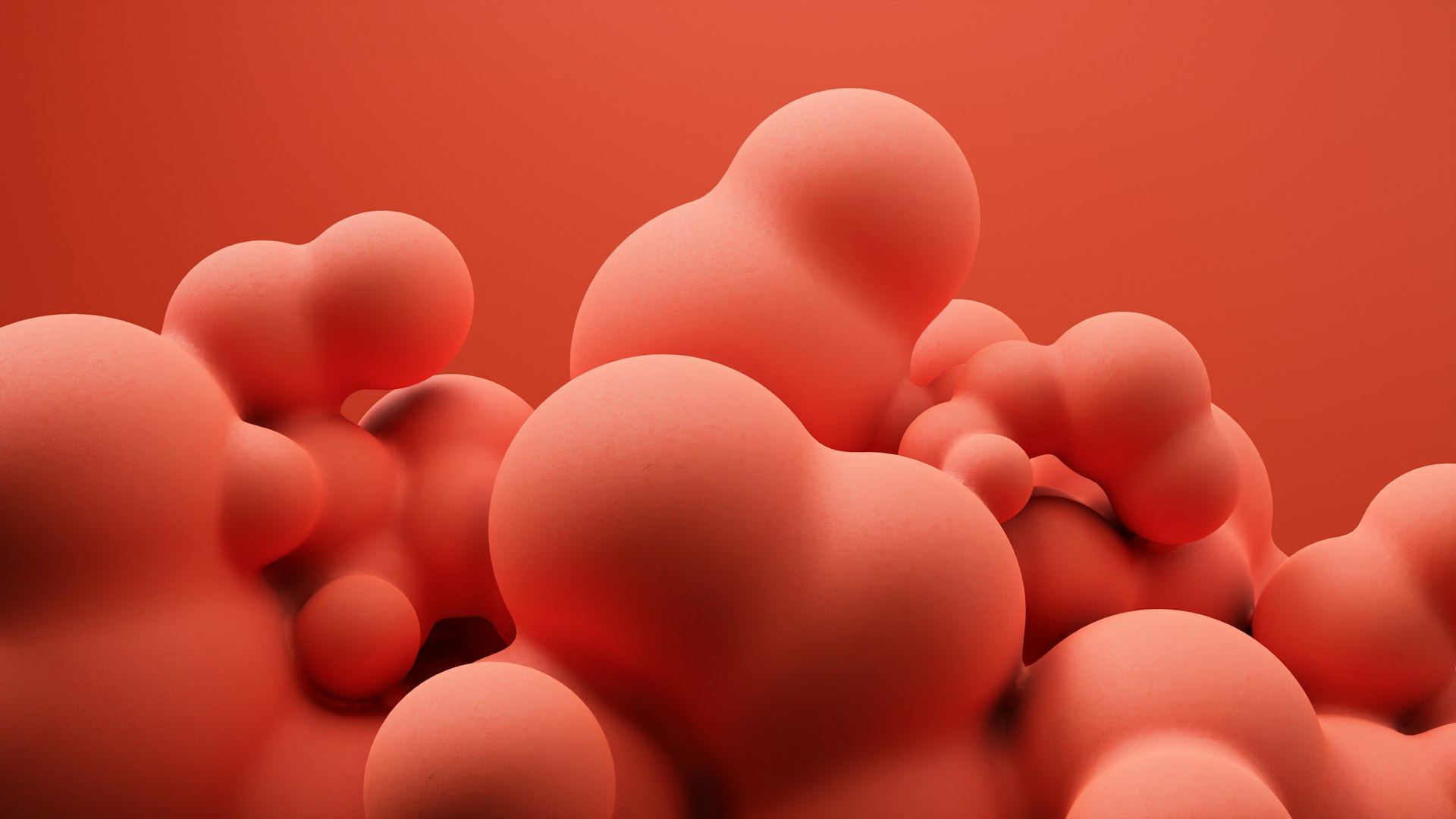Optimizing Your Gaming PC: SSD Benefits, Storage Choices, and DDR4 RAM Explained

Photo by Li Zhang on Unsplash
Introduction
The gaming experience on your PC is shaped by several crucial hardware components, with storage and memory playing pivotal roles. Choosing the right solid-state drive (SSD) and random access memory (RAM) can transform everything from game loading speeds to in-game performance and system responsiveness. In this guide, you’ll discover what an SSD does for gaming, assess whether 1TB or 512GB SSDs fit your needs, and find out if DDR4 RAM remains a smart choice for gamers in 2025.
How SSDs Improve Gaming Performance
Solid-state drives have fundamentally changed the landscape of gaming PCs. Unlike traditional hard drives, SSDs use high-speed flash memory, resulting in much faster data access and retrieval. This speed delivers several key benefits for gaming:
-
Faster game load times:
SSDs can load large open-world games and complex assets in seconds rather than minutes. For example, titles like
Red Dead Redemption 2
and
Cyberpunk 2077
routinely demonstrate load time reductions from over a minute on HDDs to under 30 seconds on SSDs [1] [2] . - Smoother gameplay: SSDs reduce stuttering and frame drops by ensuring game assets stream quickly and reliably, even in graphically intense scenes. This is especially valuable in open-world titles, multiplayer matches, and games with frequent asset streaming [3] .
- Reduced input lag: Competitive gamers benefit from SSDs’ ability to reduce delays between player actions and on-screen responses, providing a tangible edge during fast-paced play [1] .
- Lower power consumption and noise: SSDs operate silently and use less power, which helps keep gaming rigs cool and quiet [3] .
In summary, installing an SSD-especially an NVMe model-will make your games load faster, minimize waiting, and ensure your system is ready for the demands of modern titles.

Photo by Rifki Kurniawan on Unsplash
Is a 1TB SSD Good for Gaming?
For most gamers, a 1TB SSD hits the sweet spot between capacity, speed, and cost. Here’s why:
- Storage for large libraries: Modern AAA games can require 100GB or more each. A 1TB SSD comfortably supports 8-10 large games, plus your operating system and essential applications, before you need to consider offloading or uninstalling [3] .
- Future-proofing: As game file sizes continue to grow with higher-resolution textures and more ambitious updates, 1TB ensures you have room for new releases and DLCs without constant storage management.
- Optimal performance: Keeping your main game library on a fast SSD not only speeds up load times but also supports features like DirectStorage, which can further reduce latency and texture pop-in.
Implementation is straightforward for most users. If you’re building or upgrading a system, confirm your motherboard supports the type of SSD you’re considering (NVMe or SATA). For pre-built PCs or laptops, consult your device manual or use manufacturer compatibility tools. Many manufacturers (such as Crucial and Seagate) offer system scanners or online configurators to help select the right drive for your specific hardware.
If you have a large collection of games or media, consider pairing your SSD with a traditional hard drive for additional, cost-effective storage. Use the SSD for your operating system and frequently played games, while archiving less-used titles on the HDD.
Is a 512GB SSD Enough for Gaming?
A 512GB SSD can be a solid entry point for gaming, but with some caveats:
- Limited library size: With games averaging 40-150GB, a 512GB SSD will hold 3-6 modern titles alongside your OS and essential apps before running out of space [3] .
- Storage management required: You’ll need to uninstall older or less-played games to make room for new releases. This is manageable if you focus on a few games at a time or supplement with cloud saves.
- Good for budget builds: 512GB SSDs are more affordable and still deliver all the speed benefits of larger drives. They are a sensible option for casual or competitive gamers who rotate through a small set of titles.
Practical steps for maximizing a 512GB SSD include:
- Installing only your favorite or current games on the SSD.
- Using an external HDD or cloud storage for less frequently played titles.
- Regularly checking free space and uninstalling games or applications no longer in use.
If you anticipate playing many large games, consider saving for a 1TB or larger SSD. Otherwise, a 512GB SSD is a pragmatic starting point, especially if paired with secondary storage.
Is DDR4 RAM Good for Gaming?
DDR4 RAM remains a reliable and high-performance choice for gaming in 2025. Although DDR5 RAM is available and offers increased bandwidth and efficiency, DDR4 is still widely supported, often more affordable, and compatible with a vast array of motherboards and CPUs.
The benefits of DDR4 RAM for gaming include:
- Excellent speed and latency: Most modern games run smoothly with 16GB of DDR4 RAM, and this configuration is still considered the standard for mainstream and high-performance gaming setups [4] .
- Wide compatibility: DDR4 is supported by the majority of gaming motherboards and processors released in the past decade.
- Cost-effectiveness: As DDR5 adoption increases, DDR4 prices have become more attractive, making it an excellent value for gamers seeking reliable performance without overspending.
For most users, upgrading to DDR4 RAM is straightforward: check your motherboard’s specifications for maximum supported speed and capacity, then select a kit that matches your system’s requirements. If you’re building a new system or upgrading an existing one, 16GB of DDR4 at 3200MHz or higher is typically sufficient for 1080p to 1440p gaming.
While DDR5 RAM can offer higher theoretical speeds and improved multitasking, current gaming benchmarks show only modest gains in real-world frame rates for most titles. Unless you are building a cutting-edge system and want maximum future-proofing, DDR4 remains a very strong option for gaming.
Step-by-Step Guidance for Gamers
If you’re considering upgrading your gaming setup, follow these steps:
- Assess your needs: Consider your game library size, preferred genres, and whether you multitask or stream while gaming.
- Check compatibility: Confirm your motherboard and CPU support the SSD and RAM types you plan to purchase. Use tools from reputable manufacturers or consult your device manual.
- Back up data: Before installing new hardware, back up important files and games to prevent data loss.
- Install hardware: Physically install the SSD or RAM according to your system’s manual. Many manufacturers offer online guides and videos for step-by-step installation.
- Transfer or reinstall games: Move your games and applications to the new SSD for best performance. Use cloud saves or backup features to minimize progress loss.
- Optimize settings: Update your BIOS and system drivers to ensure full compatibility and performance with new hardware.
If you are unsure about the best upgrade path or need help with installation, you may contact the customer support teams of trusted brands such as Crucial, Seagate, or your device manufacturer. Alternatively, local computer repair shops can provide hands-on assistance and advice.
For the latest gaming technology reviews and compatibility guides, reputable tech review sites and forums like Tom’s Hardware, PC Gamer, and the official websites of hardware manufacturers are valuable resources. Always verify details with the official manufacturer before purchasing new components.
Summary & Key Takeaways
Upgrading to an SSD, whether 512GB or 1TB, delivers faster load times, smoother gameplay, and a more responsive gaming experience. A 1TB SSD is generally optimal for most gamers, while a 512GB model can suffice for smaller libraries or budget builds. DDR4 RAM remains a highly effective, compatible, and cost-efficient option for gaming, supporting excellent performance across current titles. For any upgrade, ensure compatibility, consider your unique gaming habits, and use trusted sources for product selection and installation guidance.
References
MORE FROM promohunterpro.com