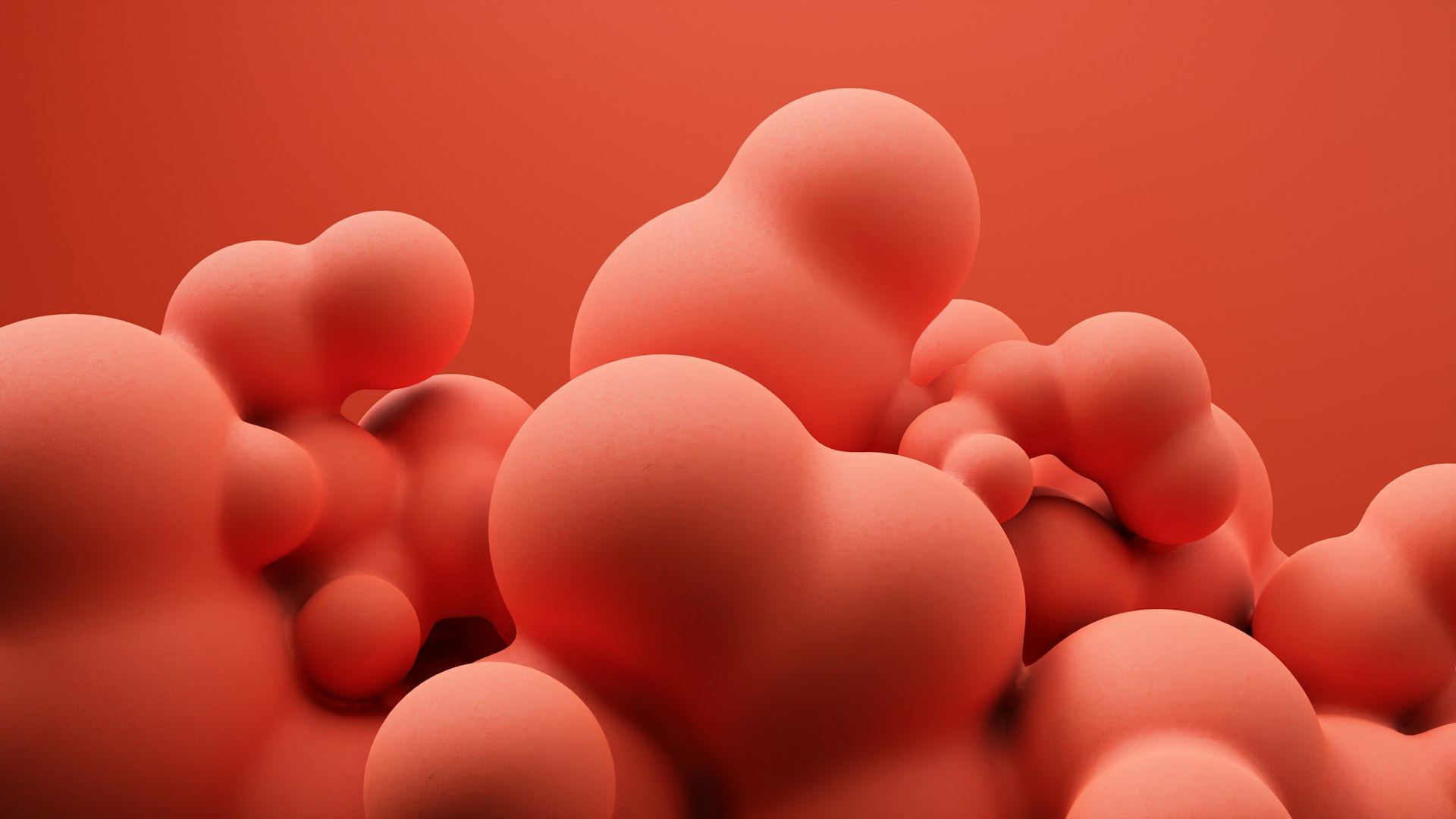How to Choose the Right Hz Gaming Monitor: Is 75Hz Good Enough?

Photo by Diego Romeo on Unsplash
Understanding Monitor Refresh Rate: What Hz Means for Gaming
When shopping for a gaming monitor, one of the first specifications you’ll encounter is refresh rate , measured in Hertz (Hz). The refresh rate represents how many times per second a monitor updates the image on screen. For example, a 60Hz monitor refreshes the image 60 times per second, while a 144Hz monitor does so 144 times per second. Higher refresh rates generally translate to smoother motion and improved responsiveness, especially in fast-paced games.
The most common refresh rates in consumer monitors are 60Hz, 75Hz, 120Hz, 144Hz, and 240Hz. While 60Hz has been the standard for years, many gamers seek higher rates for better performance and a competitive edge. But is upgrading to a 75Hz monitor enough for gaming, or should you aim higher?
Is a 75Hz Monitor Good for Gaming?
A 75Hz monitor offers a measurable improvement over 60Hz, but its value depends on your gaming habits and hardware. Compared to 60Hz, a 75Hz monitor reduces frame time from about 16.67 milliseconds to 13 milliseconds, providing a roughly 20% smoother experience. This difference is subtle but noticeable when panning quickly in games or playing less demanding titles [2] .
For casual gamers or those who play slower-paced games, a 75Hz monitor can ensure a smoother experience without a significant price increase. Screen tearing-a visual artifact that occurs when the frame rate outpaces the refresh rate-is slightly less pronounced at 75Hz compared to 60Hz, although it remains present, especially at extreme frame rates [1] .
However, if you play competitive shooters or fast-action games such as
Valorant
or
Fortnite
, the leap to 144Hz or higher is more impactful. At 144Hz, frame times drop to around 7 milliseconds, offering more than twice the smoothness and responsiveness compared to 60Hz, and significantly more than 75Hz
[2]
.
Key Takeaway: A 75Hz monitor is a solid budget choice for casual gaming and general use, but serious gamers may benefit more from 144Hz or higher.
Performance: Real-World Examples and Use Cases
In side-by-side comparisons, a 75Hz monitor demonstrates smoother motion and slightly less screen tearing versus 60Hz, especially visible during quick movement in games. For example, in classic multiplayer games at frame rates exceeding 900 FPS, the 75Hz panel struggles with screen tearing but improves overall fluidity compared to its 60Hz counterpart [1] .
For players with mid-range graphics cards capable of outputting 60-100 FPS, a 75Hz monitor sits in the sweet spot, providing adequate smoothness without overspending on high-refresh hardware [3] . Additionally, many 75Hz monitors offer decent color accuracy and are suitable for tasks like video editing or media consumption alongside gaming [2] .
If your system cannot consistently output more than 75 FPS, investing in a 144Hz or 240Hz monitor may not yield significant visual benefits for your usage. In these cases, a 75Hz panel balances performance, cost, and versatility.
How to Choose a Gaming Monitor: Step-by-Step Guidance
Choosing the right gaming monitor requires consideration of several factors beyond refresh rate. Follow these steps to make an informed decision:
- Assess Your Gaming Needs Consider the types of games you play. Fast-paced competitive games benefit from higher refresh rates, while slower, single-player or strategy games are less demanding.
- Check Your Hardware Capabilities Determine the maximum frame rate your graphics card can deliver at your chosen resolution. If your GPU rarely exceeds 75 FPS, a 75Hz monitor may suffice.
- Prioritize Response Time Response time, measured in milliseconds, affects how quickly pixels change color. Lower response times (1-5ms) are ideal for gaming, reducing motion blur and ghosting. Some 75Hz monitors have response times around 5ms, which is adequate for most uses [2] .
- Consider Panel Type – IPS panels offer better color accuracy and viewing angles but may have slightly higher response times. – TN panels are faster but have poorer colors and angles. – VA panels provide deep blacks and contrast but can suffer from slower response times.
- Verify Sync Technology Features like V-Sync , G-Sync , and FreeSync can help eliminate screen tearing, especially at lower refresh rates. Check your monitor and GPU compatibility for these technologies.
- Set Your Budget 75Hz monitors typically range from $100-$200, offering good value for entry-level gaming. Higher refresh rate monitors (144Hz+) start around $150-$300, depending on size and features.
- Research Verified Sellers Purchase from reputable retailers such as Amazon, Best Buy, or manufacturer websites. Always confirm the product specifications before buying.
Challenges and Solutions: Making the Most of Your Monitor
While 75Hz monitors are budget-friendly and sufficient for many users, you may face certain challenges:
- Screen Tearing : If you experience this issue, enable V-Sync or consider adaptive sync technologies to smooth gameplay.
- Limited Competitive Edge : In eSports and fast shooters, higher refresh rates provide noticeable advantages. If you find yourself wanting more responsiveness, consider saving for a 144Hz upgrade.
- Color Accuracy vs. Speed : Some 75Hz monitors focus on color rather than speed. Decide if your priority is gaming or creative work.
For users who want to explore higher refresh rates without overspending, monitor sales and refurbished options from official retailers can offer substantial savings. Always check for warranty and return policies.
Alternative Approaches: Is It Worth Upgrading?
If you already own a 60Hz or 75Hz monitor and are considering an upgrade, evaluate your needs:
- If you primarily play competitive games, upgrading to 144Hz or higher can significantly enhance your experience.
- If your system hardware and gaming habits do not demand higher refresh rates, a 75Hz monitor may provide sufficient value.
- Consider dual-monitor setups for multitasking or creative work alongside gaming.
Always ensure your system can benefit from the upgrade. Use benchmarks and online reviews to determine real-world performance improvements.
How to Access Monitors and Services
You can find gaming monitors from major electronics retailers and verified online marketplaces. For the latest models and deals, visit the official websites of brands like Asus, Acer, Dell, and Samsung, or use search terms like “75Hz gaming monitor” or “best budget gaming monitors” on trusted retail platforms. If you need additional advice, consult forums such as Reddit’s r/Monitors, or view technical reviews from verified YouTube channels and tech publishers.

Photo by Amr TahaTM on Unsplash
Key Takeaways
– 75Hz monitors offer a step up from 60Hz for casual gaming and daily use, with noticeable but moderate improvements. – Competitive gamers benefit most from 144Hz and above. – Choosing a monitor involves matching refresh rate, response time, panel type, and sync technologies to your needs and hardware. – Buy only from verified retailers and confirm specifications to ensure you get what you need. – For further information: Search for gaming monitor reviews on reputable sites or consult manufacturer specifications for the most up-to-date details.
References
MORE FROM promohunterpro.com