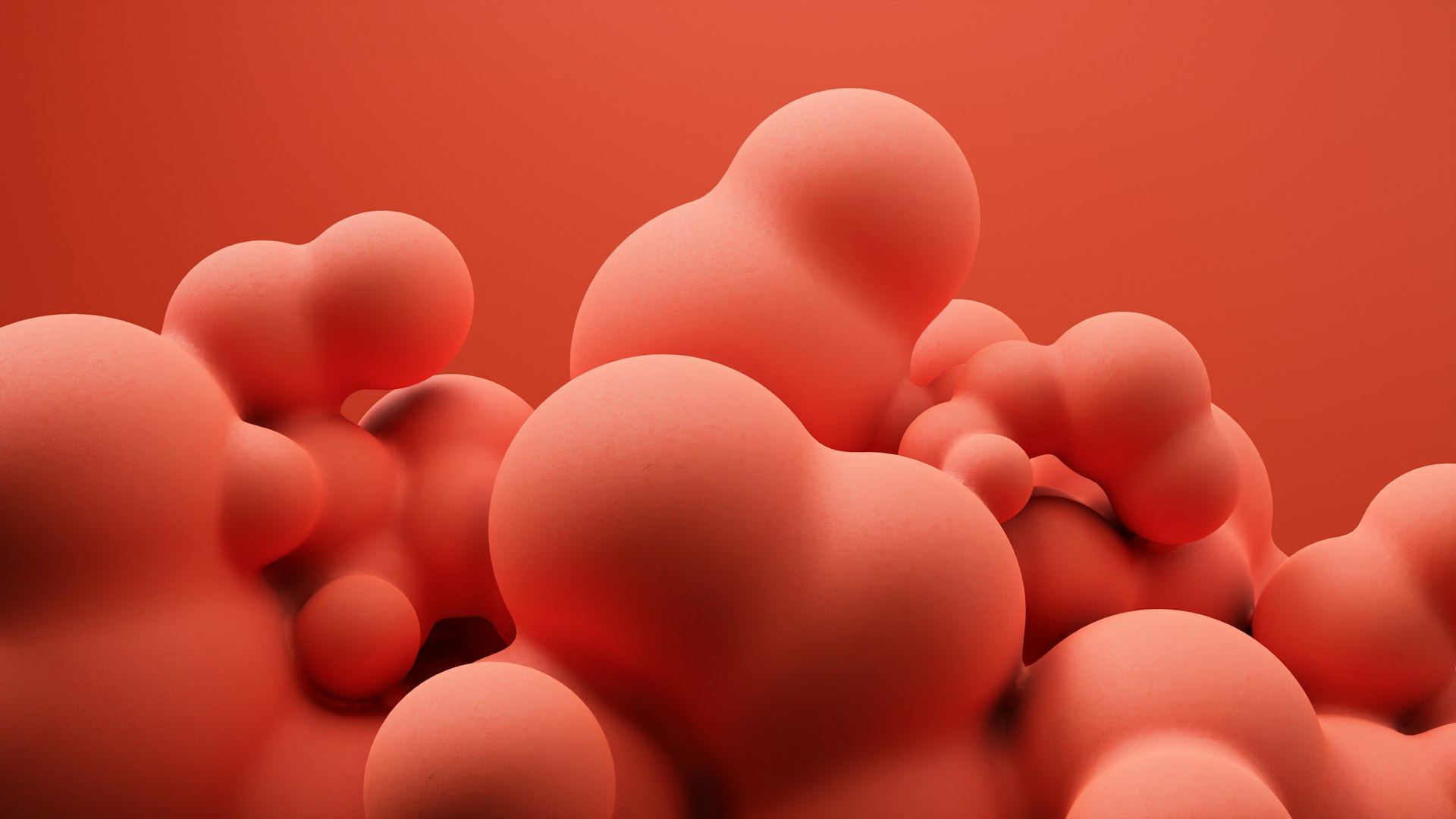How a VPN Can Enhance and Protect Your Gaming Experience

Photo by YongGuang Tian on Unsplash
Introduction
For gamers seeking the best online experience, security, and freedom, the question often arises: What does a VPN do for gaming? A Virtual Private Network (VPN) can fundamentally change how you connect, play, and protect your digital identity. This article explains what a VPN can do for gamers, the benefits and potential drawbacks, and how you can get started safely and effectively. We’ll also explore real-world examples, actionable guidance, and alternative approaches to common gaming frustrations.
What Is a VPN and How Does It Work in Gaming?
A VPN is a tool that encrypts your internet traffic and routes it through secure servers across the globe. For gamers, this means your gaming data is shielded from prying eyes, cyber threats, and even your own internet service provider (ISP). When you connect to a VPN, your device’s IP address is replaced by the VPN’s server address, effectively masking your true location and activity online [5] .
There are several ways this impacts your gaming sessions, from privacy and security to gameplay quality and access to new titles. Let’s examine each in detail.
Key Benefits of Using a VPN for Gaming
1. Enhanced Security and Privacy
One of the most compelling reasons gamers use a VPN is protection from Distributed Denial of Service (DDoS) attacks . DDoS attacks can render your connection useless by flooding your network with excessive traffic. With a VPN, attackers see only the VPN server’s IP, not yours, making it much harder to target you personally [1] [4] . This is especially important for streamers, competitive gamers, and those playing in tournaments, where the risk of malicious activity is higher.
Additionally, VPNs encrypt your data, providing a secure tunnel for all online activity-shielding sensitive information from hackers, especially when gaming on public Wi-Fi networks [5] . This level of privacy is becoming increasingly important as more personal data is shared online.
2. Access to Region-Locked Games and Content
VPNs can help you access games, DLCs, and servers that are otherwise unavailable in your region . Many gaming titles have staggered releases, rolling out in certain countries before others. By connecting to a VPN server in the launch region, you can potentially play new games before they’re officially available in your country [1] [5] . This technique also allows you to join friends in different regions or access exclusive in-game content and servers.

Photo by ELLA DON on Unsplash
However, it’s important to check the terms of service for your specific game or platform, as some publishers may restrict or ban accounts that use VPNs to circumvent regional restrictions. If you’re unsure, consult the publisher’s official support resources or look for community discussions on reputable gaming forums.
3. Avoiding ISP Throttling and Improving Connection Stability
Some ISPs intentionally slow down (‘throttle’) high-bandwidth activities such as online gaming, leading to lag and poor performance. A VPN hides your gaming traffic from your ISP , making it more difficult for them to target and throttle your connection [1] [5] . This can result in a more stable and faster connection, especially during peak hours.
To test this, you can measure your connection speed before and after enabling a VPN using tools like speedtest.net. If you notice a significant drop, try different VPN servers or consult your VPN provider’s support for optimization tips.
4. Lowering Ping and Improving Matchmaking (Sometimes)
While a VPN
can potentially
reduce your ping or latency by providing a more direct route to game servers, this benefit is not universal. It is most likely to help if you are far from the game’s servers or if your ISP routes traffic inefficiently
[2]
. For most gamers in North America, Europe, or East Asia, game publishers already optimize server connections, so a VPN might not lower ping and could even increase it if you connect to distant servers.
For best results, select a VPN server as close as possible to the game’s data center or your intended matchmaking region. Test different locations to see which gives you the lowest latency. If your game client allows manual server selection, compare that experience to your VPN-enabled one for optimal performance.
Potential Drawbacks and How to Address Them
While VPNs offer many advantages, they are not without limitations. Here are some common challenges:
- Increased Latency: If you connect through a distant VPN server, your ping may rise instead of fall. Always test multiple servers for the best results [2] .
- Possible Violations of Terms of Service: Some games or platforms prohibit VPN usage to prevent fraud or region-hopping. Always review the game’s user agreement and consider contacting customer support if unsure.
- VPN Speed Limitations: Poor quality VPNs can bottleneck your connection. Use reputable, gaming-optimized VPN providers and check recent reviews or speed tests before subscribing [5] .
If you experience persistent issues, try alternative solutions like using a wired Ethernet connection, updating network drivers, or consulting your ISP for gaming-optimized plans.
Practical Steps to Start Using a VPN for Gaming
Setting up a VPN for gaming is straightforward. Here are step-by-step instructions:
- Research reputable VPN providers that emphasize gaming performance and security. Look for recent user reviews and third-party speed tests.
- Sign up and install the VPN software on your gaming device (PC, console, or mobile). Many providers offer apps for multiple platforms.
- Connect to a VPN server near the game’s server or your target region. For region-locked content, select a server in the desired country.
- Test your connection speed and ping before launching your game. Use tools like speedtest.net or your game’s built-in network diagnostics.
- Start your game and monitor performance. Switch servers if you experience lag or connectivity issues.
- If your VPN or game requires special settings (such as port forwarding), consult your provider’s official help resources for step-by-step guidance.
Some VPN providers also offer 24/7 customer support via live chat or email-use these services if you encounter difficulties. If you prefer not to use a VPN, you can also explore other privacy and security tools such as firewalls, antivirus software, and network monitoring solutions.
Alternatives and Additional Considerations
If you’re hesitant to use a VPN or face restrictions from your game publisher, consider these alternatives:
- Contact your ISP to discuss possible gaming-optimized internet plans that reduce latency and avoid throttling.
- Adjust in-game network settings or use built-in server selection tools to optimize your connection manually.
- For privacy, use strong passwords, enable two-factor authentication, and avoid sharing your IP address with strangers during online play.
Keep in mind that the effectiveness of a VPN for gaming depends on factors such as the VPN provider’s server locations, your own internet speed, and the rules of the games you play.
Key Takeaways
Using a VPN for gaming offers several potential benefits, including greater privacy, protection against DDoS attacks, access to region-locked games, and the possibility of avoiding ISP throttling. However, results can vary based on your location, the VPN you choose, and the games you play. Always use reputable providers, test your connection thoroughly, and consult official sources when in doubt about terms of service or technical requirements.
References
MORE FROM promohunterpro.com